Help
User Manuals and Passwords
The resources available on these Help pages can assist users while navigating the Noridian Medicare Portal. User Manuals (Inquiry Guides) and Registration Guides can be found on the Portal Guide of the Noridian Medicare website.
Passwords
The Centers for Medicare and Medicaid Services (CMS) sets the criteria for frequency of password resets and the characters that are required for password resets. These requirements are part of the Acceptable Risk Safeguards (ARS) which is a component of the National Institute of Standardized Technology (NIST).
Password Requirements:
- Password is case sensitive.
- Must be at least 12 characters long.
- Must be no more than 50 characters long.
- Must include at least 3 numbers.
- Must have at least 3 symbol (non-letter or number) characters.
- Must have at least 3 lowercase letters.
- Must have at least 3 uppercase letters.
- Minimum days between password changes: 0
- New password may not have been used previously.
- Cannot be the one of the last 12 passwords used.
Tips:
- CMS requires passwords be changed every 365 days
- Keep record of security answers to use the self-service reset password/unlock account feature
- Be sure to clear your cookies/cache, close all browser windows and open a new one before you log in
- Never save your NMP password in your browser
For Questions Relating to Multi-Factor Authentication (MFA), visit the MFA page on the Portal Guide.